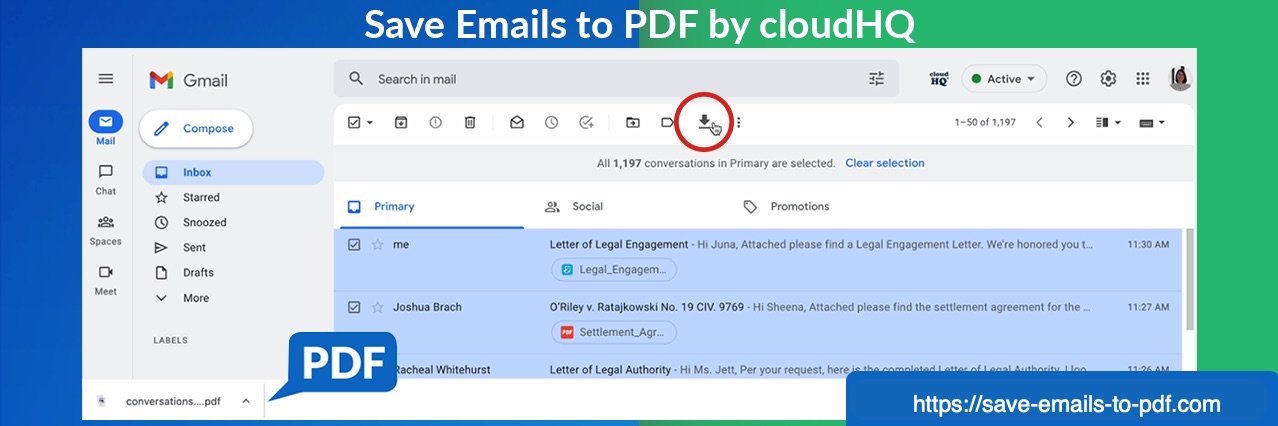PDFs are among the most common document formats used globally, but why you should convert email to PDF is an entirely different matter altogether. Converting regular documents to PDFs is beneficial in keeping the information unchanged, but does that help with emails too?
If you’ve never converted your emails to PDFs, you’d wonder how it can help your business in the long run. Let’s take a quick look at the benefits that your business can enjoy after converting emails and using them as PDF files.
Why Export Emails to PDFs for Businesses?
PDFs are globally-approved documents that you can use anywhere and anytime. From individuals to companies, people prefer PDFs for their convenient use, space-saving feature, and ease of access. How does this all translate to your emails as PDFs? We’ll discuss that now.
PDFs Ensure Interactive Content
PDFs are designed to incorporate interactive features of the document. So, if you have links leading to important company documents or material, you can add them to the email and convert them to PDF for easy access.
PDFs offer check buttons, digital signature boxes, and drop-down menus that can help with interactive content creation. It will be useful in customer feedback and seamless form completion.
They Can Keep Your Data Secure
Unlike Word documents, PDFs have better encryption to keep the data secure for personal and confidential reasons. You can lock the file and only provide access to authorized personnel to keep the emails secure.
If you want to use an email thread as evidence for some issue within the company, PDFs can provide a password-protected environment to prevent someone from tampering with the data. This is where emails to PDF conversion can come in handy. Password protection adds an extra layer to the document, which can keep your emails safe in PDF files.
They Are Easy to Customize
Emails are not customizable once they’ve been sent or received. However, if you convert email to PDF, you can customize the document by changing margins, page orientation, font size, etc. You can change the way a document looks and personalize it based on your company’s preferences to ensure the quality of the document remains intact.
Emails may not seem professional if you have to use them as screenshots in your documents. Instead, you can simply convert emails to PDFs using a converter or Chrome extension to present them in a professional manner to your audience.
They Simplify Business Documents
Attachments to emails or business details in an email are efficient for internal communication, but they don’t serve a purpose for legal or business documents. You’ll need a professional method to export filtered emails, and that method would be PDFs.
Conversion tools are readily available these days to ensure your business runs smoothly with a few clicks. This way, you keep the information intact from the emails and use the customization features in PDFs to update any information you need.
They Are Easy to Print
Not all emails are easy to print into a hard copy directly. PDFs help you convert emails, so the content and the format remain intact. If you need selected emails for printing from an email thread, you won’t be able to print them directly.
Converting emails to PDF, and then using the customization tools to update the PDFs can help you get the exact documents you need for your work.
They Let You Combine Multiple Formats
Your email template may not allow you to attach an image or hyperlink it. Maybe you need to add some vector designs, but you don’t know how to do it from your Gmail account.
If you save email as PDF, you can combine all different formats within a document without having to carry around multiple files on your portable drive. One file can have hyperlinks, JPEGs, and vector graphics.
Convert Emails to PDF with cloudHQ
Our Save Emails to PDF Chrome extension converts your emails into PDF. The extension will save a selection of emails, a Gmail label, or your entire Gmail inbox; and export them to an easy-to-read file. You can also save multiple PDFs and combine the files from your inbox.