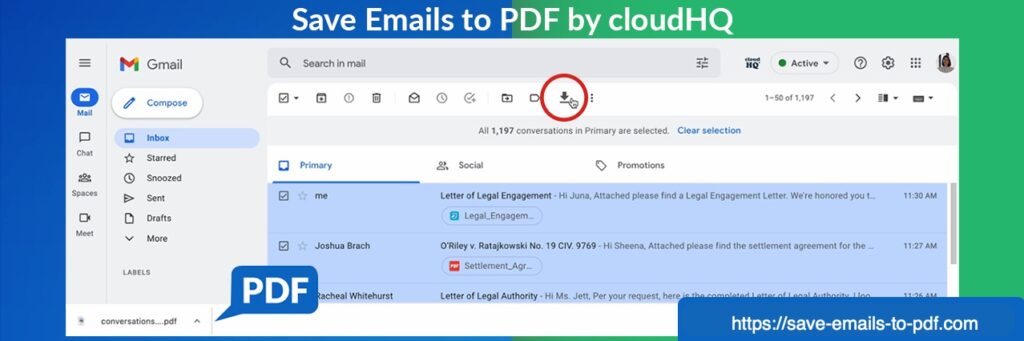Converting emails to PDF can help you organize documentation and keep track of your records. However, to convert your important emails to PDF form, you need to use a powerful email to PDF converter that can help you create PDF files per your requirements.
Many companies use these PDF converters to create email backups so that their communication can be recorded safely. Some accounting and legal departments use email to PDF converters to package emails together for record-keeping and refer to them as necessary. These converters are highly helpful for individuals and freelancers who want to organize their emails in an easy-to-view format that can easily be accessed from any device.
Best Features of an Email to PDF Converter
Save Only Attachments from Emails into PDFs
Any email to PDF converter you choose for your business needs must be able to capture the attachments from your emails. With this functionality, you can create PDFs of your emails that only contain email attachments. This will allow you to make PDFs of attached invoices, images, sheets, and more.
Back Up Different Emails into Separate PDFs
Sometimes, different information needs to be shared with different departments of the same company. To ensure all emails and communication are organized according to a project’s requirements, you can create separate PDFs containing different emails. This will allow each team or department to receive information necessary for their operations and collaborate with others more effectively. Saving emails in separate PDFs can help streamline your day-to-day operations and create tailored backups.
Build a Compact PDF
If you receive lengthy emails daily, it can be challenging to sort through the clutter to get to the actual message of the email. Similarly, if you pick out a PDF converter app or extension without much thought, you may end up creating PDFs with lots of unnecessary information, such as signatures, quotations, page breaks, etc.
To ensure your emails are saved smartly as PDFs, you should look for an Email to PDF converter that can select the main body of your emails and compile them into a collection for you in PDF form. This will help you eliminate all redundant information in your emails that can make your PDFs long. It can also help make your collaboration with your colleagues much easier as they can sift through documents easily and download files more quickly. Another benefit of shorter and compact PDFs is that you can save several pages when you print the document. It is an eco-friendly and smart feature that is a must for all modern email to PDF converters.
Merge Multiple Emails
An excellent email to PDF converter allows you to merge multiple emails, no matter with or without attachments, in a single PDF for your ease. Merging multiple emails in a single PDF saves time and makes your internal communication much smoother. You can export a large batch of emails into a PDF, TXT, or HTML format as per your desire. For a sales and marketing department, this feature can be highly beneficial. It can allow them to look into clients’ conversion rates by learning about the performance of sales calls in email threads. This way, leadership can make decisions to improve customer experience and operations.
Create Personal Records for Accountants or Lawyers
If you are going through legal proceedings or need to file taxes, you must have an efficient email to PDF converter to help you compile your email correspondence. You can select a batch of important emails and create a PDF for your accountant that contains your bills, invoices, receipts, and other financial documents. It will allow them to access your records easily and begin filing your taxes quickly. Similarly, if you need to send details of a project or issue to your legal department, you can send email correspondence or necessary internal communication by compiling your emails into a compact PDF.
Save Emails to PDF by cloudHQ
If you are looking for an efficient, quick, and easy-to-use email-to-PDF converter, you should check out cloudHQ’s chrome extension called Save Emails to PDF by cloudHQ. It offers all the amazing features mentioned above with the added functionalities of editing page sizes and sorting emails by newest or oldest. Check out all features today and learn why it is the best choice for your business needs.